- Blueprints
- Posts
- Blueprint #1: Spotting risks from your sales calls
Blueprint #1: Spotting risks from your sales calls
Creating a weekly digest focused on red flags and blockers.

Welcome to the first ever newsletter for Blueprints!
In each newsletter, I’ll share one real, tactical use case for AI based on what I’m trying at Navattic or what I’m learning from other growth teams.
Some editions (like today’s) will be workflows and automations you can build yourself. Others will be as simple as a ChatGPT prompt that saves time or unlocks a new way of working.
The goal is to share step-by-step blueprints you can steal.
AI summaries of sales calls can be noisy. They can sometimes miss the insights that actually matter. Things like deal risks, red flags, and competitor mentions.
I built a Zapier workflow that turns the previous week’s sales calls into a a more actionable digest.
We use Grain to record our Sales calls. I tried out their built-in Slack integration at first.
It did a good job summarizing each call, but it sent everything, which got noisy fast.
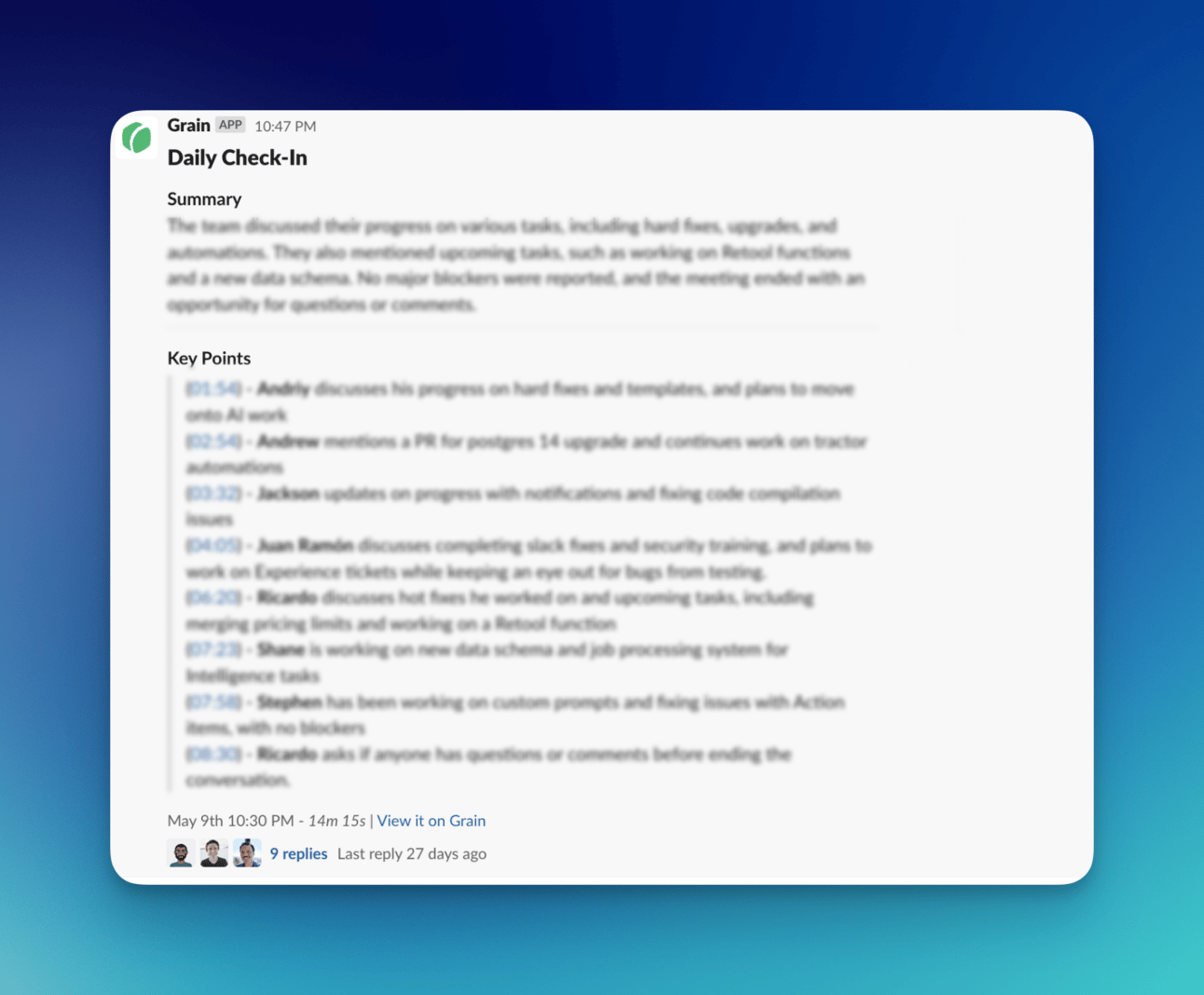
The Grain summaries were helpful but eventually got noisy.
I didn’t want a summary of every conversation.
I wanted a weekly digest that was focused on red flags and blockers.
Problem to Solve
Sales calls are full of valuable signals (risks, objections, and patterns) that influence deals. But sharing every individual call summary creates too much noise.
I wanted a way to surface just the key highlights each week.
Difficulty Scale — 🟡 Medium difficulty
You will need to create 2 workflows in Zapier.
Step 1 - Getting the recordings into one place
We use Grain for our call recordings, but you can still easily use do this with Zoom or other tools that integrate with Zapier.
Step 1.1 - Trigger a flow when a new Sales call happened
Whenever a new call recording appears in our Grain workspace, the workflow was triggered.
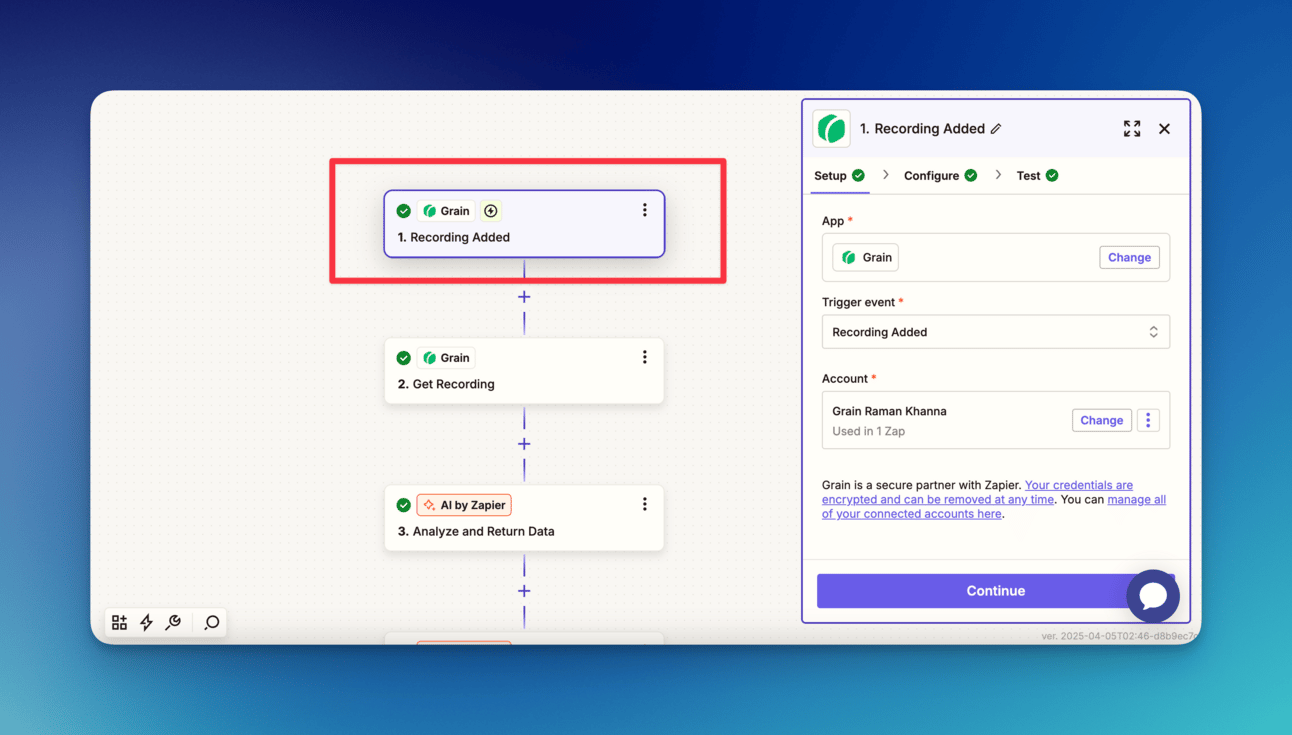
Step 1.2 - Pull out some key details like account name and call type (Sales or Customer Success)
To get the name of the account, I used Zapier’s AI to identify the company. This was based on the call participant’s email address.
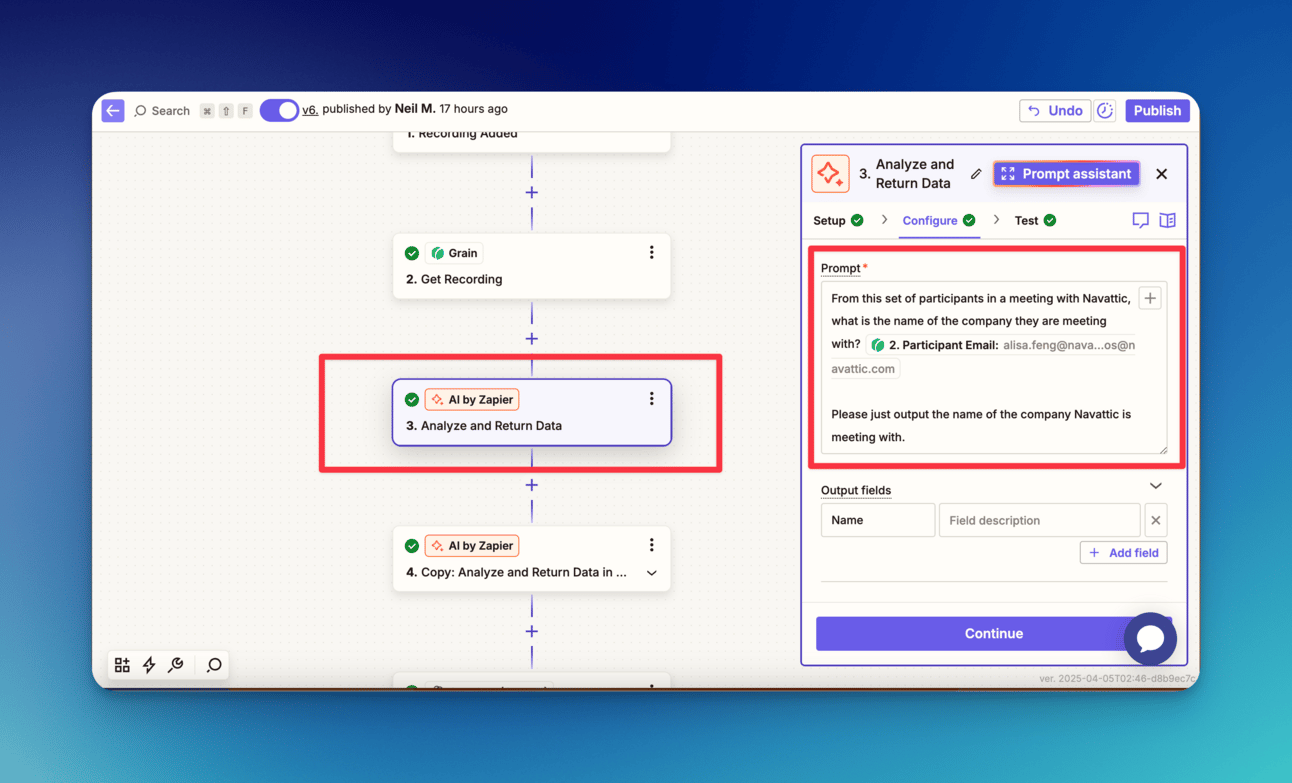
I also used Zapier’s AI to tag each call as "Sales" or "Customer Success" based on who was on the call. I figured this distinction will be valuable down the line.
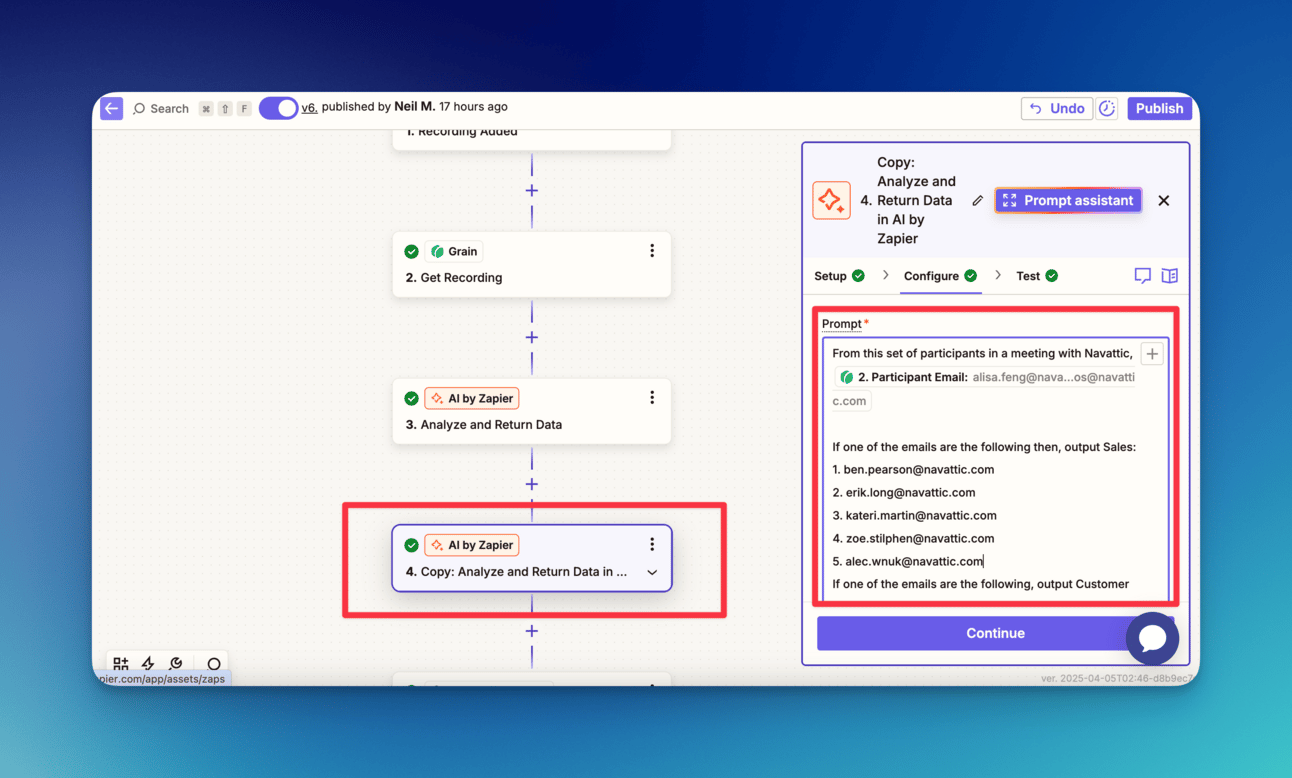
Step 1.3 - Compress the size of the transcripts
These transcripts can get extremely long. Without compressing them, I would quickly hit token limits.
So, I added a step to compress the text. I turned it into a shorter, more manageable format without losing important context.
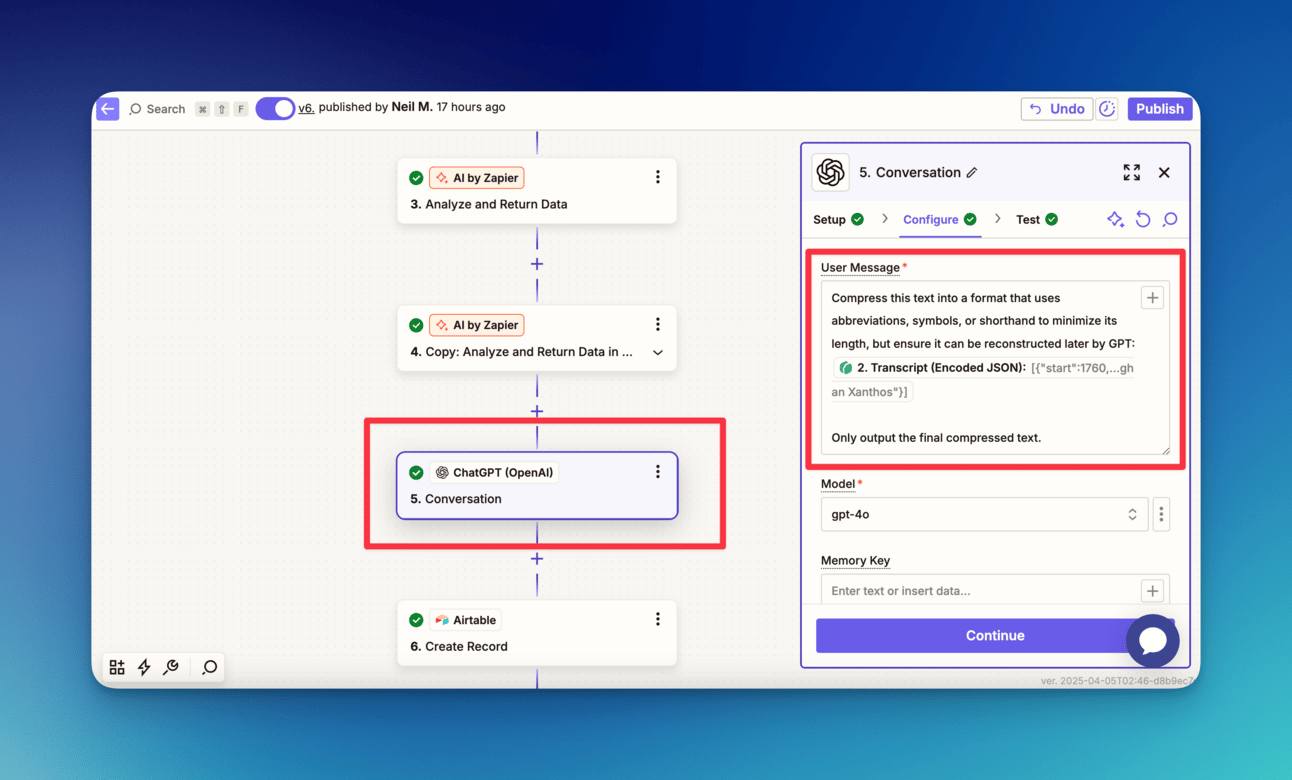
Learning #1
Raw transcripts can be too long and messy. Compressing them upfront (before OpenAI touches them) prevents token limit issues.
Step 1.4 - Add the record to an Airtable table
Finally, I wanted to bring all the cleaned and organized data into Airtable (a tool that is essentially spreadsheet meets smart database).
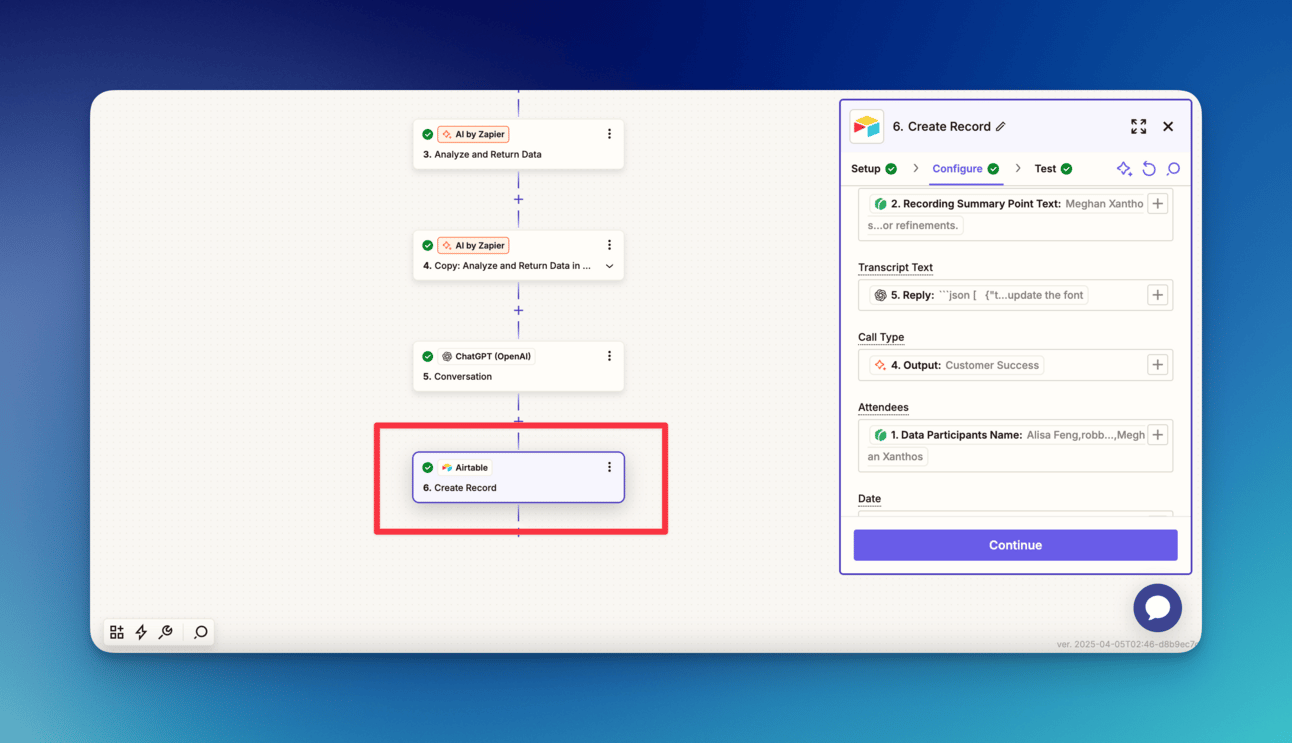
Now, Airtable was automatically populating with call transcripts in real time.
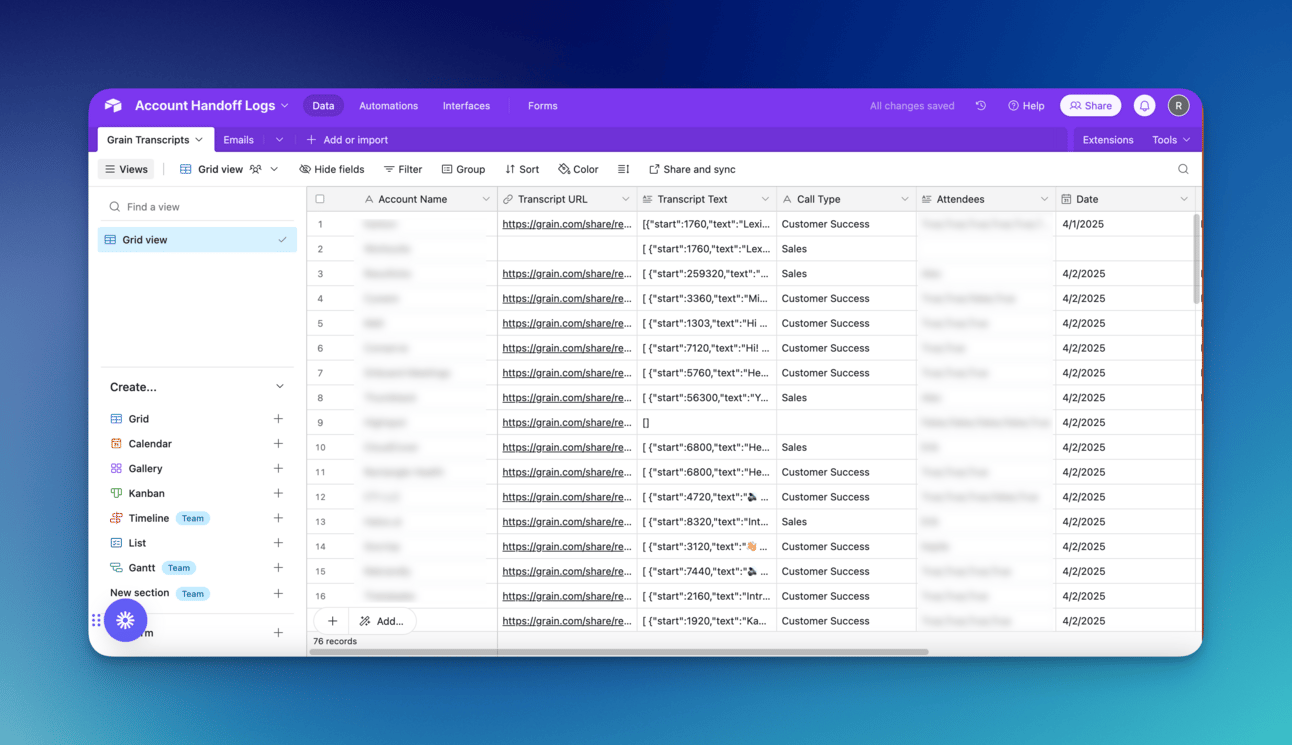
Step 2 - Set-up the weekly digest
Now that all the transcripts were going to one place, I was ready for the next step.
Step 2.1 - Create a new workflow
I created a new workflow in Zapier that triggers every Wednesday at 10AM.
Step 2.2 - Pull all the records from the last 7 days
I only wanted insights from prospect calls (not existing customers).
Since I had already tagged each call as Sales or Customer Success, I used Airtable’s “Find Many Records” action to filter for Sales calls from the past 7 days.
Step 2.3 - Set up a Zapier loop
The goal here wasn’t to summarize all transcripts at once. That would have been messy, generic, and likely to hit token limits.
Here’s how I did it:
The Zapier loop, went through each call transcript
For each sales call transcript, an OpenAI prompt pulled out deal insights
The summary for each call then got added to a Zapier Digest
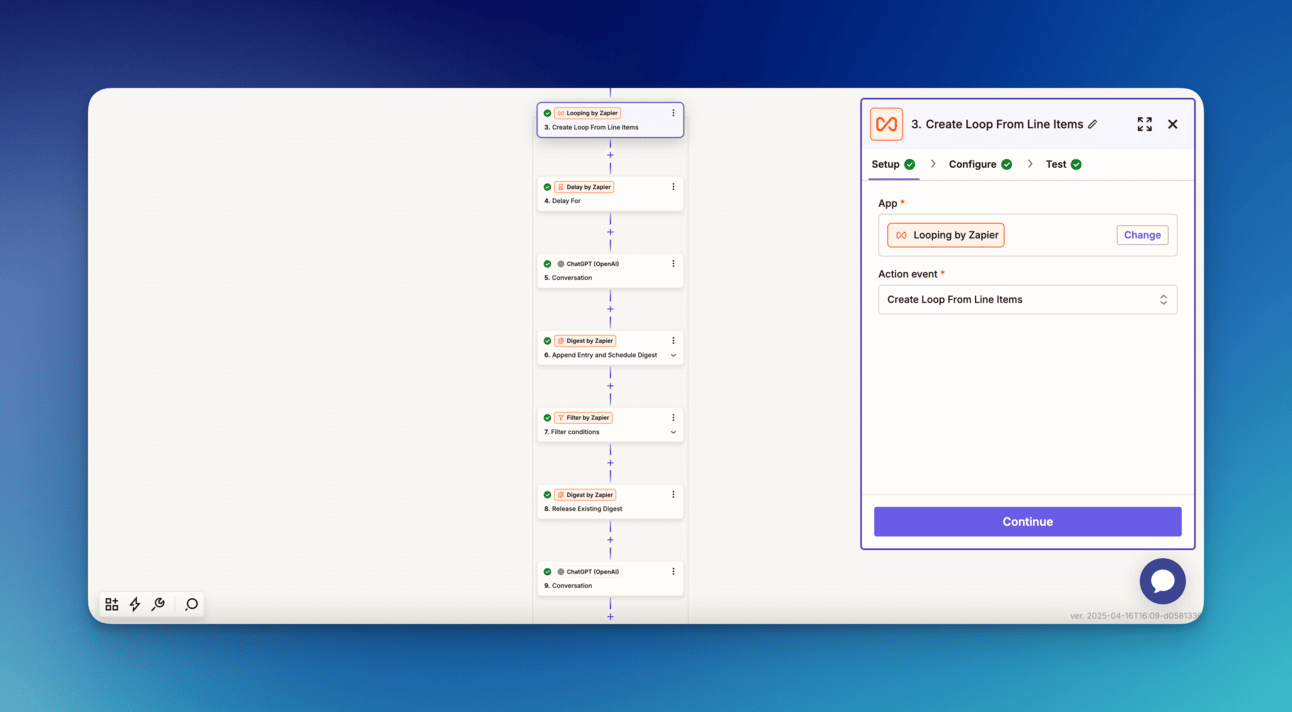
Step 2.4 - Use OpenAI to prepare the output
After I had all the individual call summaries in the Zapier Digest, I didn’t want to just send a long list of notes.
So I added a second OpenAI step.
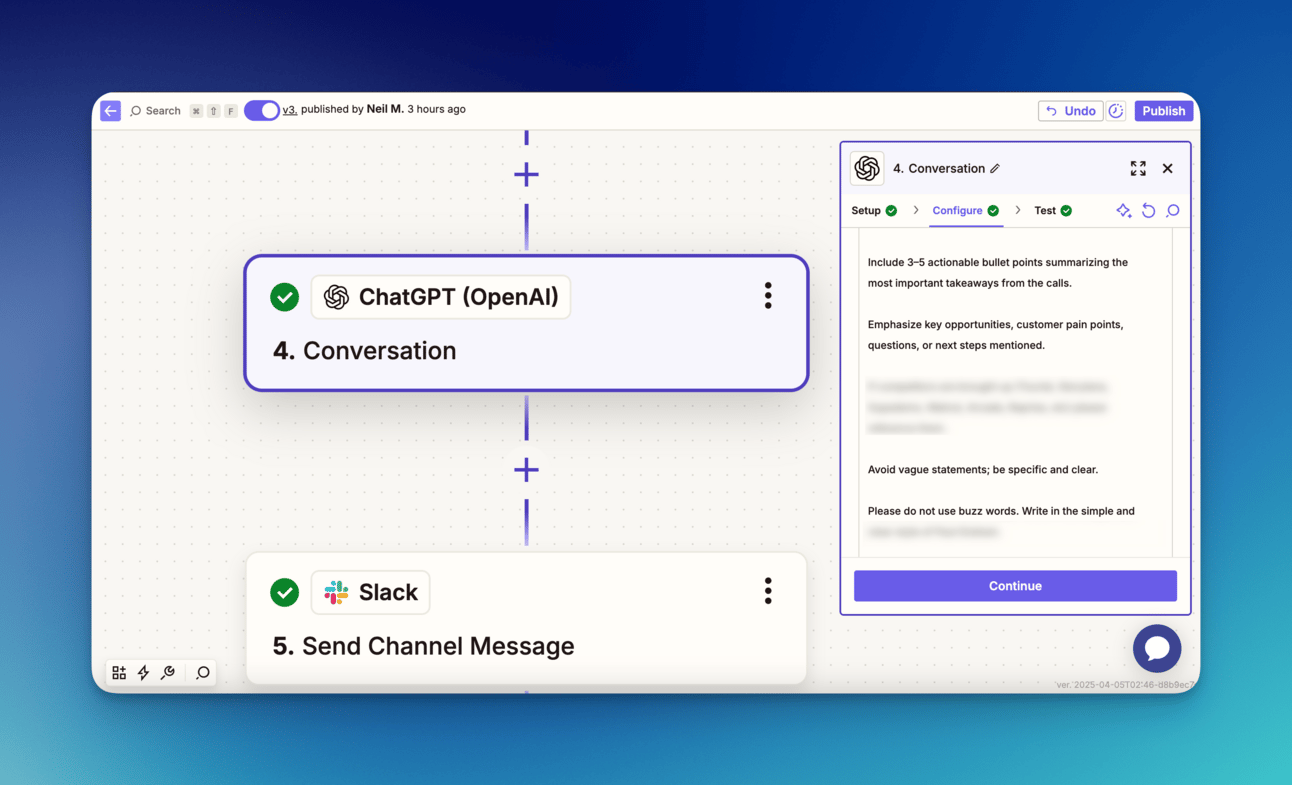
This is what turned all of the call notes into a single, skimmable report for the GTM team.
Crafting the right prompt took a lot of trial and error to consistently get summaries that I felt were adding value.
Learning #2
It is important for the prompt to extract the right insights. Iterating on the prompt was the key to making the message useful and not too generic.
Step 3 – Send Slack alert
The message started to automatically send to our team’s Slack channel on Wednesday morning.
Our Sales team wouldn’t be too happy with me if I shared actual deal notes, so here’s a Harry Potter themed version to give you the idea of what these look like.
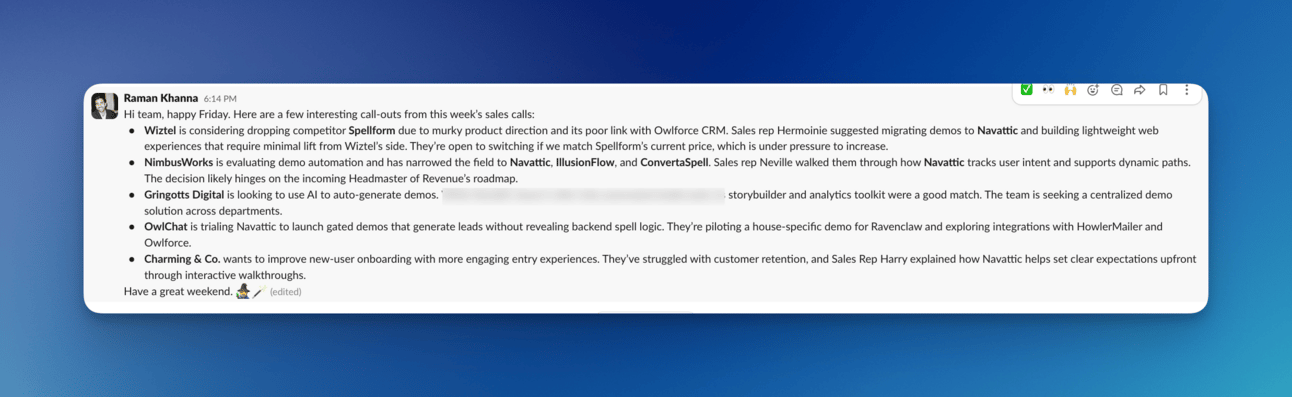
Learning #3
A digest of every call becomes overwhelming and gets ignored. Focusing on red flags, blockers, and patterns made the summaries actually actionable.
Final thoughts
The goal of this workflow was to turn hours of call recordings into a few minutes of high-signal reading every week.
If you're already recording calls and storing transcripts, you’re 80% of the way there. The rest is just stitching it together.
Thanks for reading the first post of Blueprints. I can’t wait to bring you more real-world AI workflows soon.
P.S. If you have been trying some interesting AI workflows at your company, I would love to feature you on Blueprints. Let me know by responding to this email.
Reply